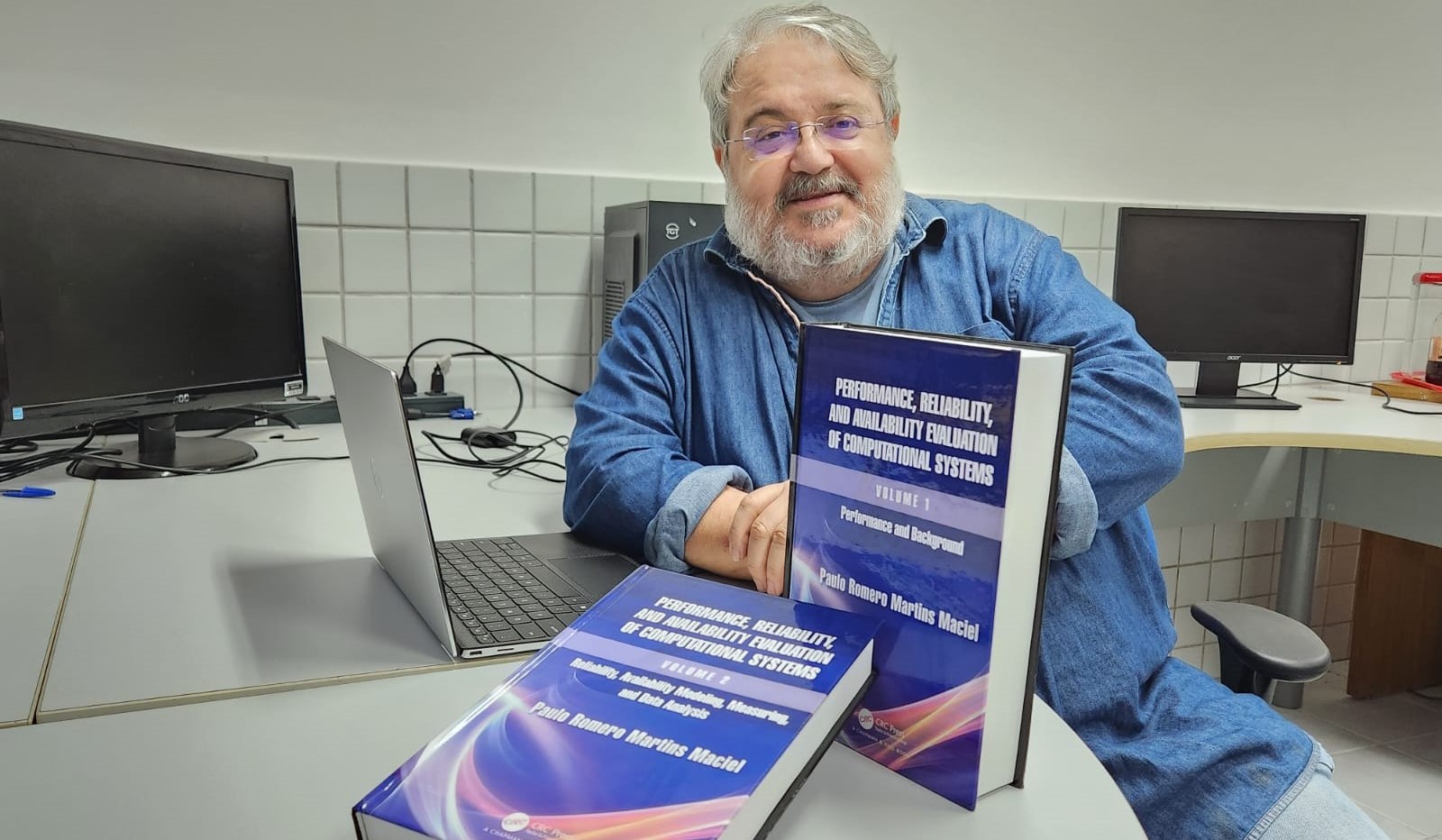The version 6.1 of Mercury has been released.
Dear Colleagues,
We are pleased to announce that version 6.1 of the Mercury tool has been released to the industry and academic community.
This new version fixes several bugs found in previous versions.
If you are a Mercury user, we strongly recommend getting the new version.
We hope you will enjoy it. If you have any suggestions or find any bugs, please report them to us.
If you do not know the tool yet and want to try it, please go to www.modcs.org and go to “Downloads” and “Mercury Tool”.
There, you will get a form, sign it, and download the tool.
What’s new in Mercury?
Below we describe the most important features and enhancements of version 6.1:
- CTMC marking restoration: Fixed an issue that resulted in negative markings in places shared by multiple sink transitions due to multiple subtractions without proper restoration of the initial marking.
- Refactored counter for transient simulations:
- The firing count is now updated incrementally during simulation execution, so that continuous feedback is provided even for models with very short or very long simulation times.
- The accuracy of the “Simulated time” and “Global time” indicators has been increased to five decimal places.
- The 100-point limit in the transient simulator has been removed.
- Improved EMA tool (Expectation-Maximization Auto-fitting):
- Support for specifying a seed parameter has been introduced to ensure reproducibility of optimization results.
- Added a function to enable/disable the SPN properties sidebar at the bottom left of the user interface (Preferences menu).
What is the Mercury tool used for?
Mercury enables a range of models to be created and evaluated for supporting performance and dependability evaluations, such as reliability block diagrams (RBDs), dynamic RBDs (DRBDs), fault trees (FTs), event trees (ETs), energy flow models (EFMs), stochastic Petri nets (SPNs), and continuous and discrete-time Markov chains (CTMCs and DTMCs).
The tool has been cited in more than 140 scientific publications and used in over 18 countries worldwide.
Important notes on upgrading
Java 8 (1.8) is the recommended version of Java for running Mercury 6. Java 9 introduces the Java Platform Module System (JPMS), a new architectural design to which the tool has not yet been ported. We deliver Mercury 6.1 with the appropriate Java SE runtime environment (JRE) for Windows and *NIX systems. We also release the tool without the JRE, which is suitable for other environments. If you want to download Mercury without the JRE, you can find the recommended
JRE